Editing Practice
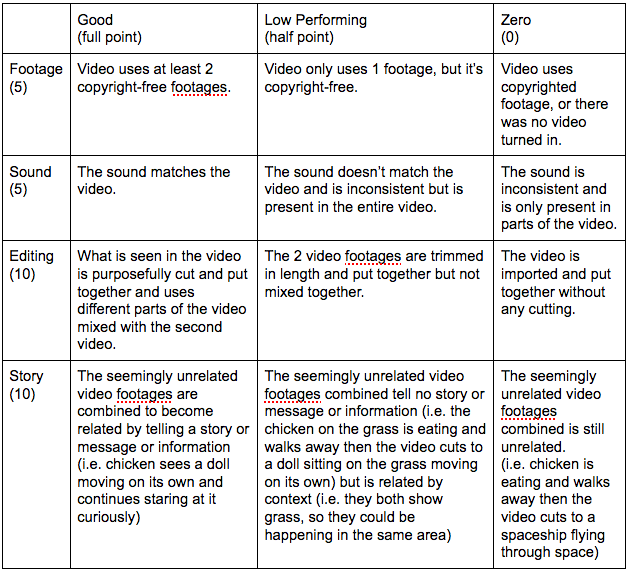
1. Find at least 2 seemingly unrelated video footage and download them. 2. Using Adobe Premiere, edit the two videos together in a way that makes them related and somehow present new information that the videos didn't have before by themselves. 3. Add different sound if the sound you have do not work together. 4. Export the edited file into a video format. 5. Turn in your video here: https://www.dropbox.com/request/VloR4sxRk01CyMwXi5z5 Rubric Basic Editing Tutorial Video: